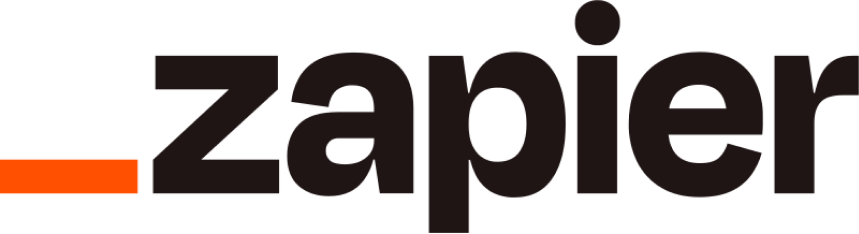
Prerequisites
Before you begin, make sure you have:- A Straddle account with access to the Webhooks section in the dashboard
- A Zapier account
You will need at least Developer level to see the Webhooks section in the Straddle dashboard.
Implementation Steps
1. Create a new Zap and choose Straddle as the Trigger
1. Create a new Zap and choose Straddle as the Trigger
In Zapier, click Create → Zaps. Search for “Straddle” in the Trigger app list and select it.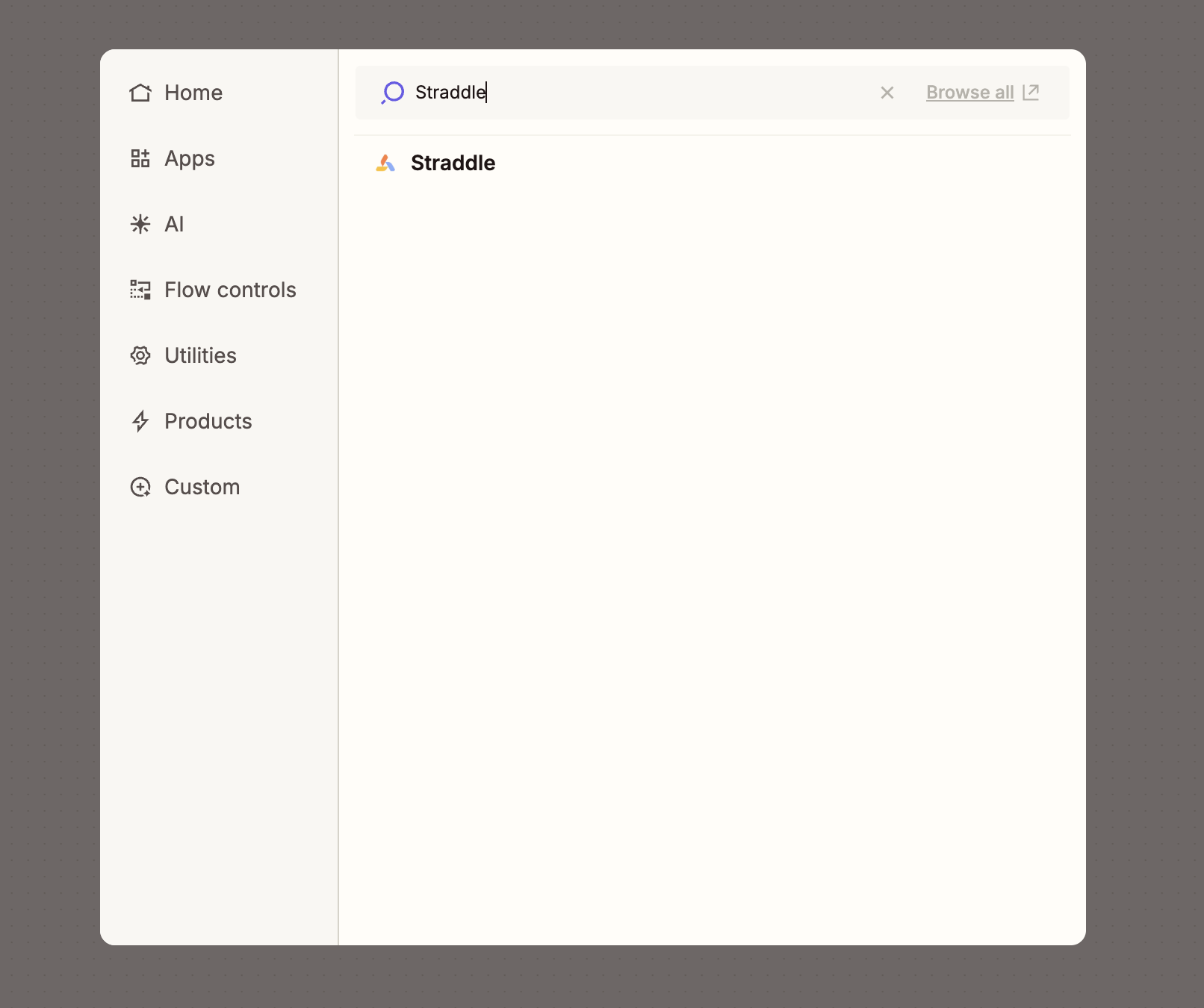
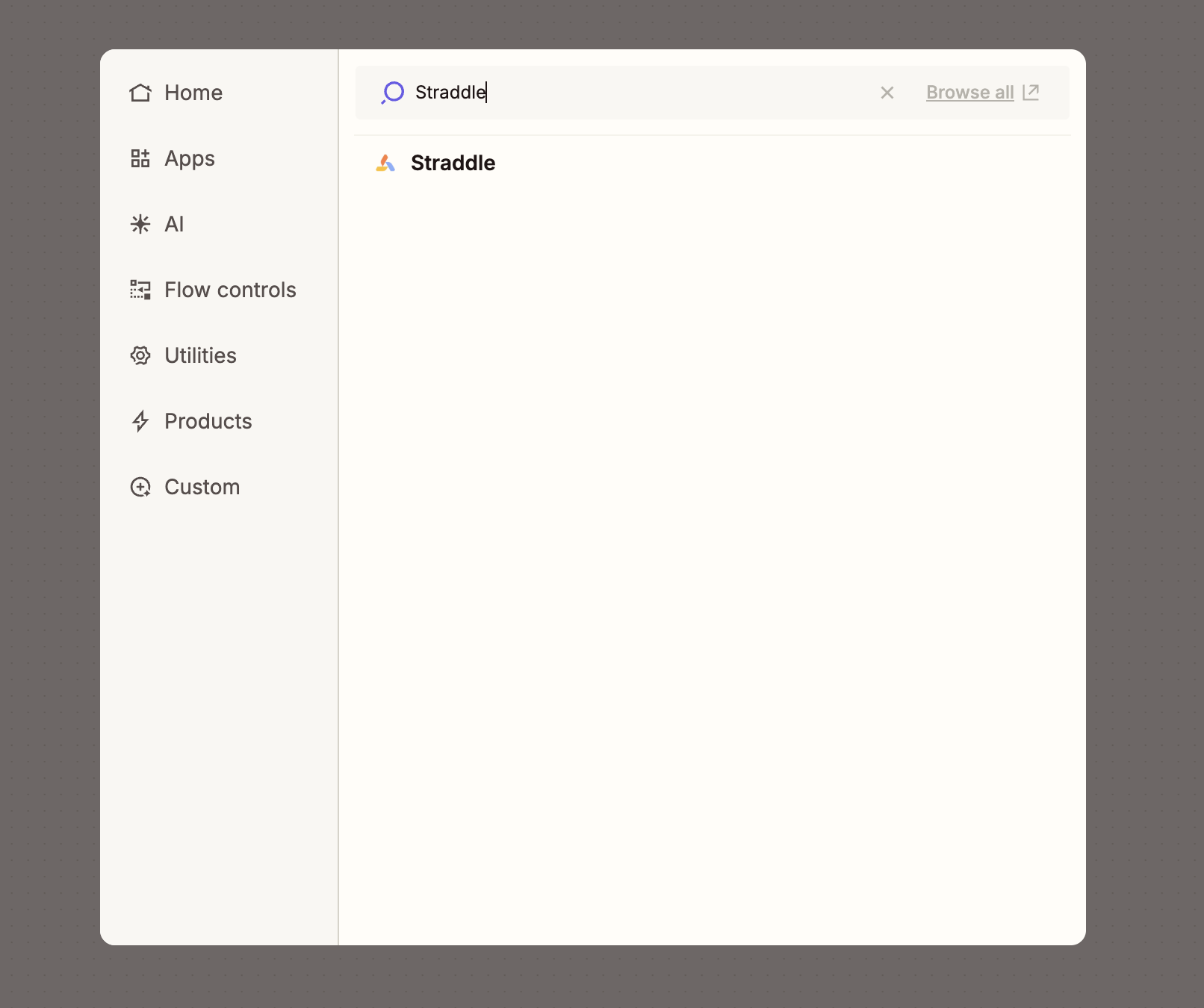
2. Connect a Straddle account using your ApplicationId & IntegrationKey
2. Connect a Straddle account using your ApplicationId & IntegrationKey
Zapier will prompt you to “Choose account” → “+ Connect a new account.”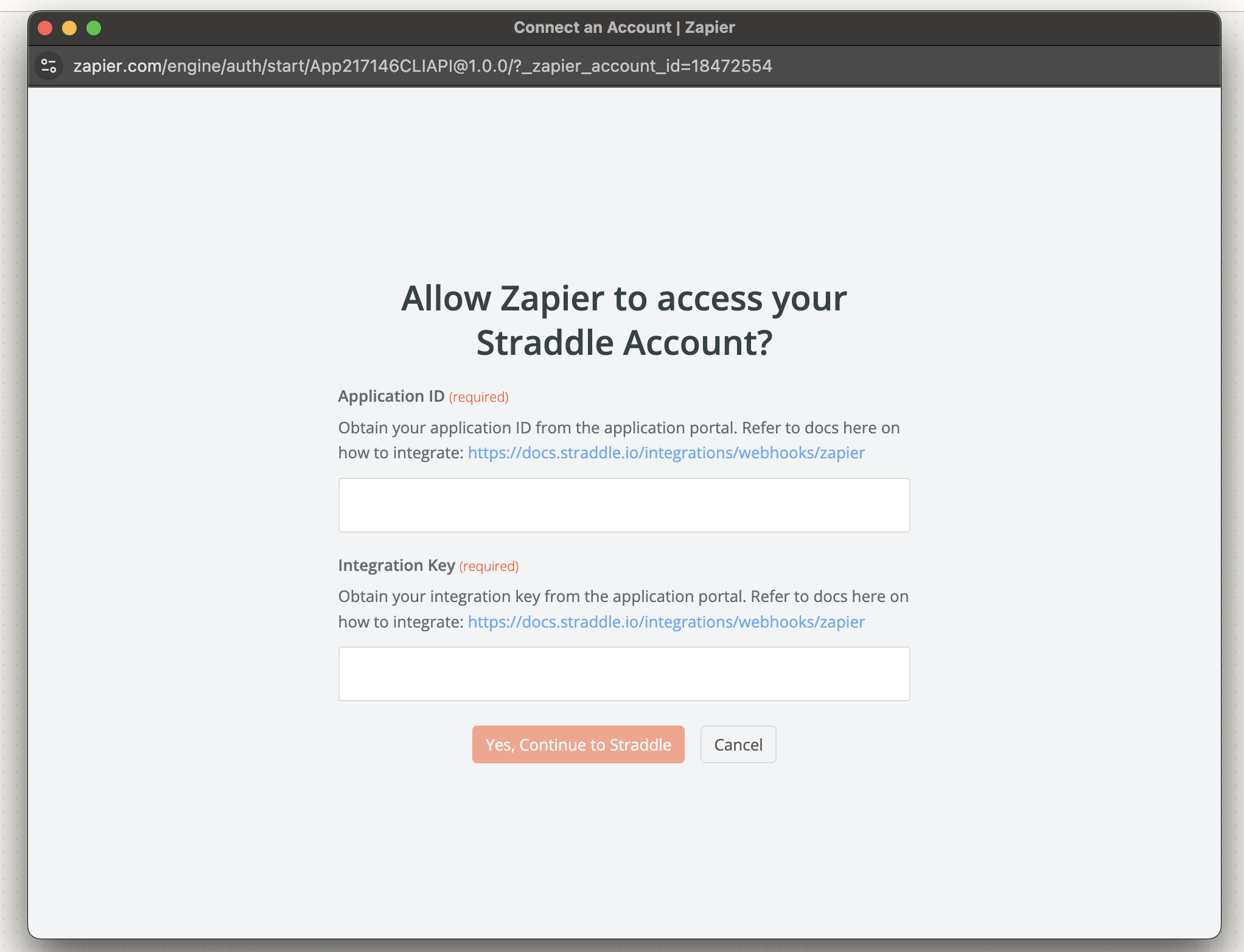
Locate your ApplicationId and IntegrationKey in Straddle Dashboard → Webhooks, by clicking the Get Zapier Integration Details button.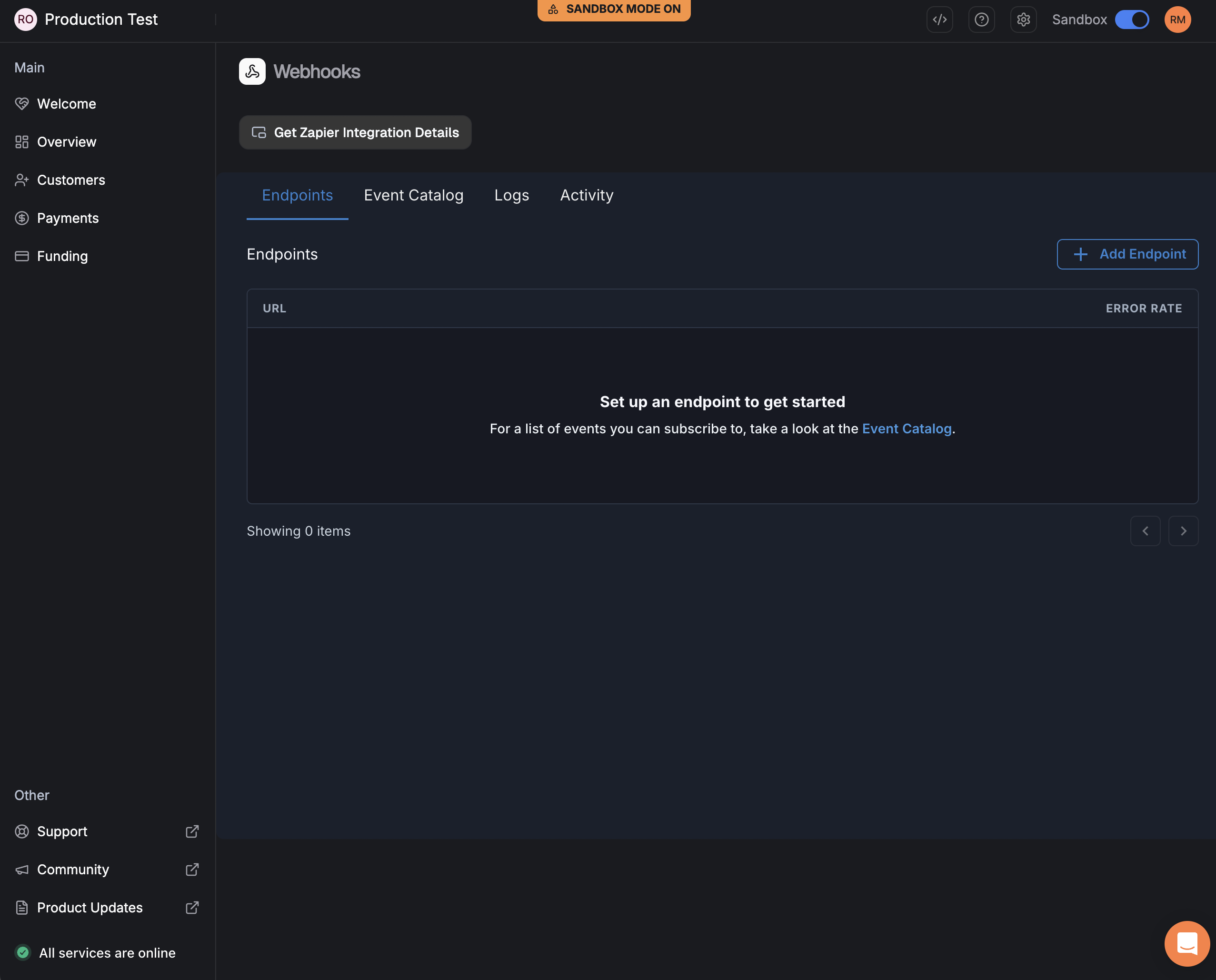
These credentials are generated once—store them securely. If you rotate the key later, remember to update every Zap that uses it.
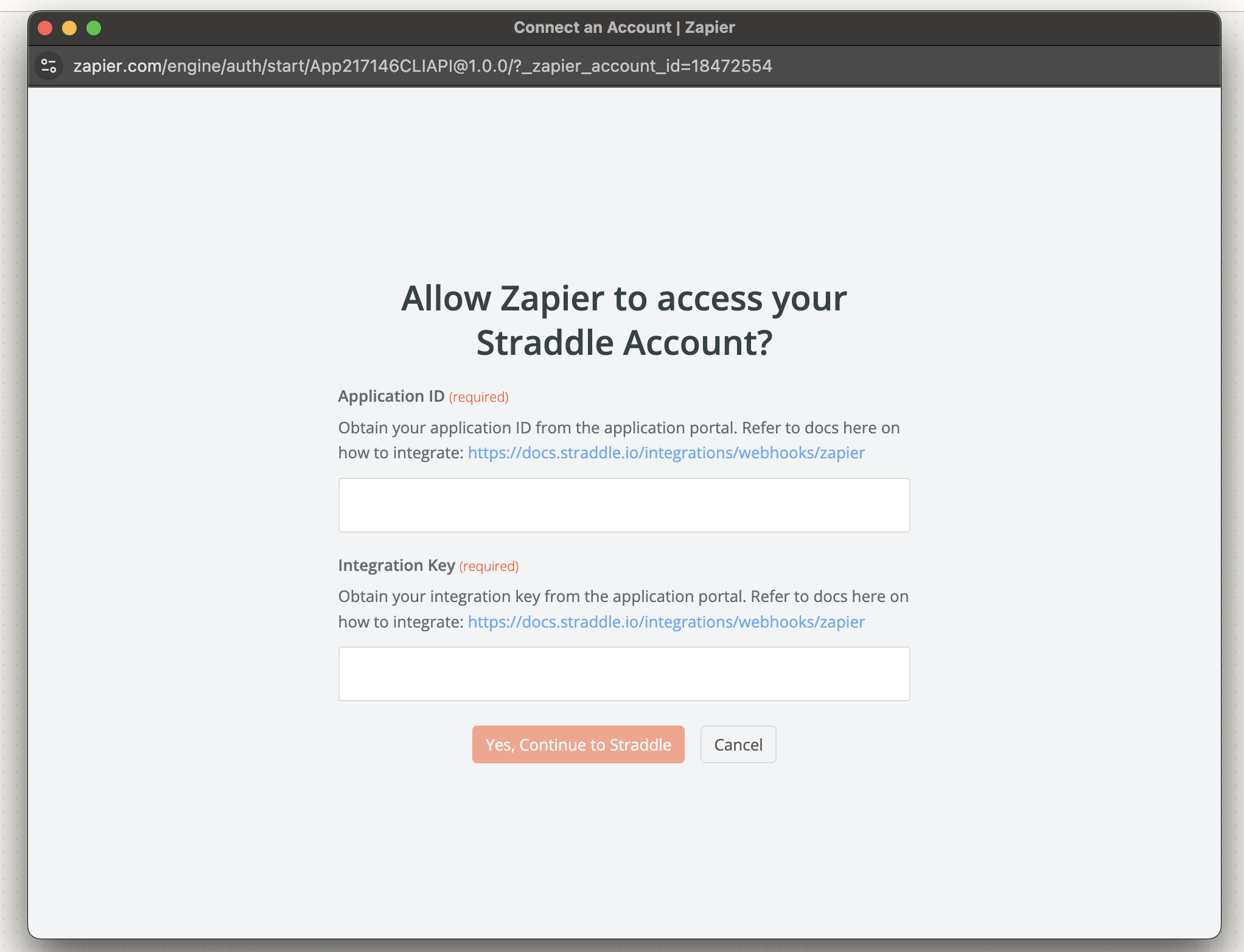
Locate your ApplicationId and IntegrationKey in Straddle Dashboard → Webhooks, by clicking the Get Zapier Integration Details button.
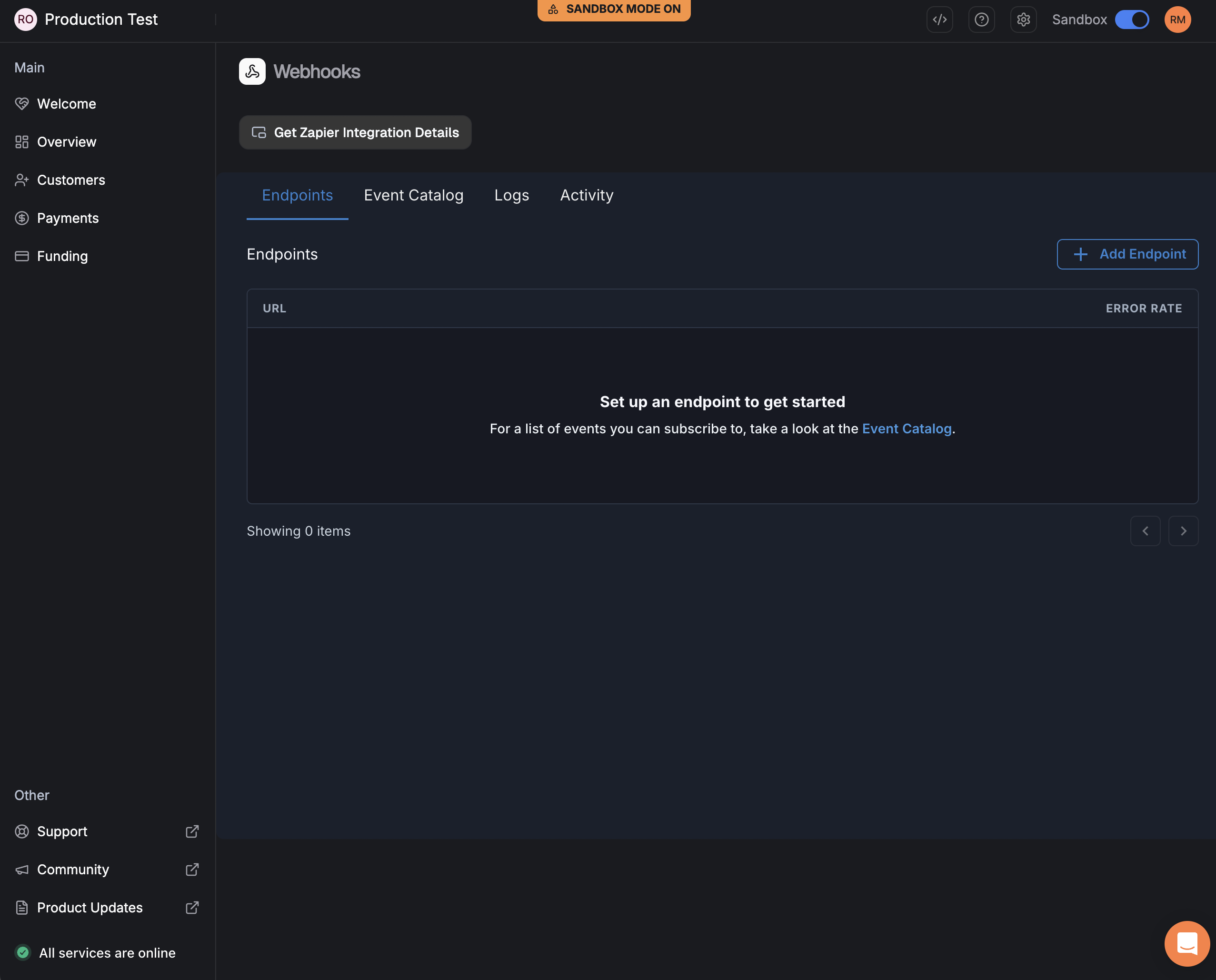
These credentials are generated once—store them securely. If you rotate the key later, remember to update every Zap that uses it.
3. Pick the Straddle event you’d like to listen for
3. Pick the Straddle event you’d like to listen for
After authentication, Zapier will list the available events (e.g., New Account, Charge Updated).
Choose the one that best matches your workflow.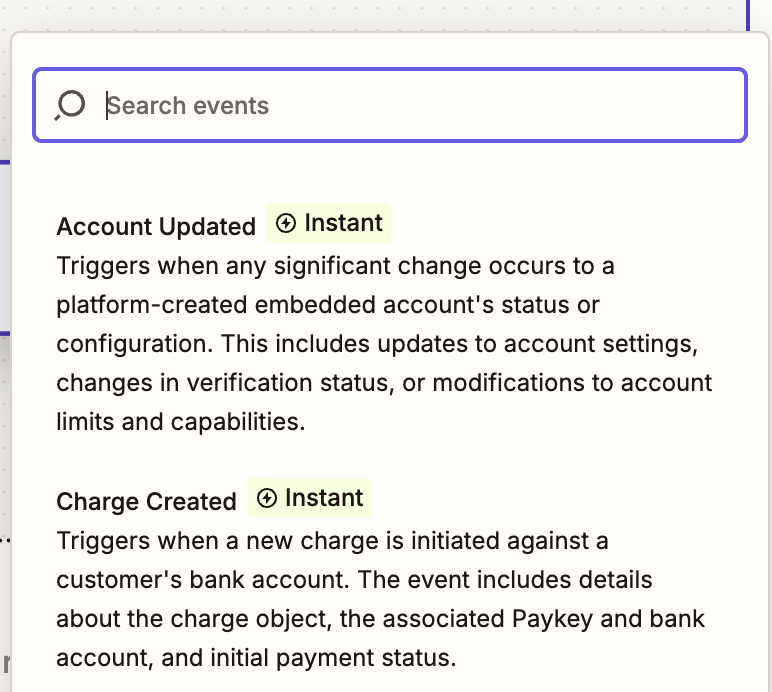
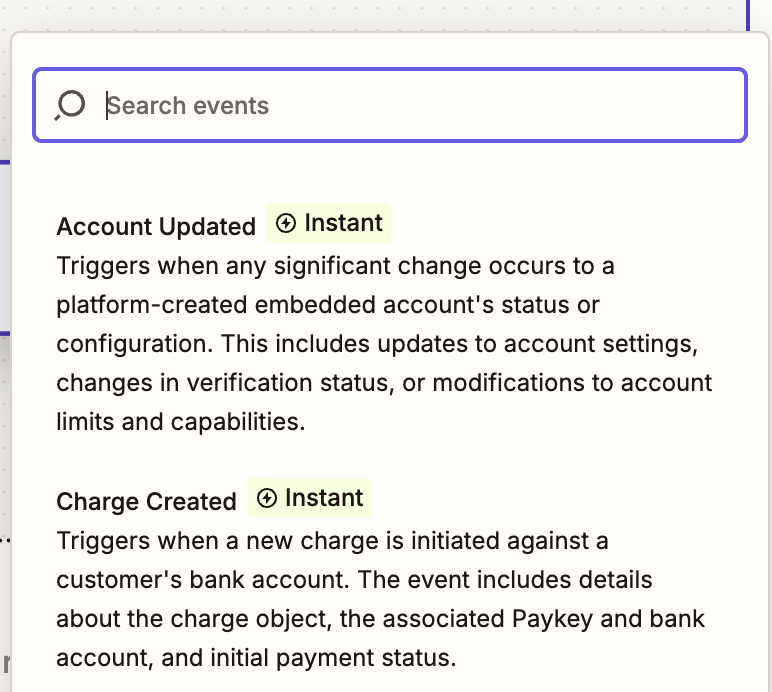
4. Test & continue to define your Actions
4. Test & continue to define your Actions
Zapier will fetch a recent sample event from Straddle so you can inspect the payload.
Once you’re happy, click Continue and add Action steps—send a Slack message, create a record in
Airtable, or kick off any of Zapier’s 6,000+ integrations.
Best Practices & Security Considerations
- Credential Safety — Store your IntegrationKey in a secure secret-management system, this is sensitive information.
- Key Rotation — If you regenerate the IntegrationKey in Straddle, update each created Zap to avoid broken triggers.
- Retries & Idempotency — Zapier automatically retries failed webhooks, but make sure your downstream systems can gracefully handle duplicate payloads.
- Logging — Enable logging inside your Zap (via “Zap History”) to simplify debugging.
Troubleshooting
| Issue | Likely Cause | Resolution |
|---|---|---|
| “401 Unauthorized” in Zapier test | Incorrect ApplicationId or IntegrationKey | Re-copy the credentials from Straddle Dashboard → Webhooks |
| No events appear during “Find Data” | The chosen event hasn’t occurred yet | Trigger the event in a test environment, or toggle “Skip Test” and finish setup |
| Zap stops firing after key rotation | Old IntegrationKey still used | Update the key in Zapier → My Apps → Straddle |
| Duplicate downstream records | Zap retries combined with non-idempotent Action | Deduplicate using a unique webhook id field or add a Filter step |
For a deep dive into Straddle’s event schema, see the Webhooks API reference.
That’s it! By following these steps, you’ll have Straddle piping real-time events straight into Zapier—unlocking limitless automation possibilities across your entire stack.